3D AI Photo Editing : आपने कहीं ना कहीं सोशल मीडिया Facebook और Instagram पर इस तरह की 3D AI फोटो देखी होगी, जो की देखने में काफी आकर्षित दिखाई देती है. अगर आप भी इस तरह की 3D AI Photo Editing करना चाहते हैं, लेकिन आपको जानकारी नहीं है कि यह कैसे एडिट होती है. तो आज के इस लेख में हम ऐसे ही 3D AI Photo Editing करने के बारे में पूरी जानकारी देने वाले हैं. साथ ही आपको स्टेप बाय स्टेप पूरी प्रक्रिया भी बताएंगे. तो इस लेख को पूरा जरूर पढ़े.
3D AI Photo कैसे बनायें?
आपने भी Instagram प्रोफाइल और पोस्ट में 3D AI जेनरेटेड तस्वीर जरूर देखी होगी. जिनमे क्यूट कपल के साथ उनके पीछे उनका नाम लिखा हुआ दिखाई पड़ता है. यह तस्वीरें देखने में काफी आकर्षित लगती है और आप भी चाहते हैं कि इस तरह की तस्वीर बनाकर आप भी अपने सोशल मीडिया अकाउंट्स पर अपलोड करें. लेकिन आपको जानकारी नहीं होती है कि इस तरह की तस्वीर कैसे बनाई जाती है. तो चलिए आज हम आपको बताते हैं कि आप भी अपने मोबाइल से इस तरह के 3D AI Design photo editing कैसे की जाती है.
AI Photo Editing with Bing Image Creator
Artificial Intelligence (AI) तेजी से बढ़ रहा है.कई ऐसे AI Tool आ गए हैं जिनसे मुश्किल से मुश्किल काम कुछ सैकड़ो में आर्टिफिशियल इंटेलिजेंस के द्वारा बेहतर तरीके से संपन्न किया जा रहे हैं. ऐसे में माइक्रोसॉफ्ट द्वारा एक टेक्स्ट-टू-इमेज (text-to-image) जेनरेट करने के लिए AI Tool का निर्माण किया है. जिसे Bing Image Creator के नाम से जाना जाता है. इस Bing Image Creator AI Tool की मदद से आप रियलिस्टिक दिखने वाली तस्वीरों को बना सकते हैं, जिसमें आप जिस तरह की तस्वीर बनाना चाहते हैं उसे टेक्स्ट के रूप में डालकर (जिसे हम ‘प्रॉम्प्ट्स’ कहते हैं) आसानी से बना सकते है. नीचे हमने कुछ प्रॉम्प्ट्स/prompts दिए हैं, जिनके आप Bing Image Creator में पेस्ट करके 3D AI जेनरेटेड तस्वीर को सोशल मीडिया प्रोफाइल पर पोस्ट कर सकते हैं.
इस तरह से बनाएं Bing Image Creator में 3D AI Photo
- इस तरह की 3D AI Photo बनाने के लिए सबसे पहले आपको Bing Image Creator जिसे माइक्रोसॉफ्ट डिजाइनर के नाम से भी जाना जाता है, की आधिकारिक मोबाइल एप्लीकेशन को अपने स्मार्टफोन Install करना है या वेबसाइट www.bing.com/create पर जाना है.
- AI Photo बनाने के लिए सबसे पहले आपको माइक्रोसॉफ्ट पर account होना चाहिए, यदि आपके पास माइक्रोसॉफ्ट का खाता नहीं है तो आप अपनी Gmail ID की मदद से आसानी से नया माइक्रोसॉफ्ट अकाउंट खोल सकते हैं.
- माइक्रोसॉफ्ट वेबसाइट पर Login करने के पश्चात आपके सामने, इस प्रकार कापेज खुलेगा-

- अब आपके यहां पर किस तरह की फोटो एडिट करनी है, उसके बारे में विस्तार से टेक्स्ट प्रॉम्प्ट टाइप करें.

- text prompt को टाइप करने के पश्चात ‘Create’ बटन पर क्लिक करें.
- अब कुछ ही सेकंड्स में आपके सामने दर्ज किए गए text prompt के आधार पर AI generative 3D image तैयार होकर आ जाएगी. उदाहरण नीचे दिया गया है-

- बिंग इमेज क्रिएटर आपको चार प्रकार की अलग-अलग फोटो तैयार करके देता है, जिनमें से आप बेहतरीन फोटो को चयन करके उसे अपने मोबाइल में डाउनलोड कर सकते हैं और सोशल मीडिया पर पोस्ट कर सकते हैं.
3D AI Photo Editing with Bing Image Creator Prompts
यहां पर हमने आपके लिए कुछ Bing Image Creator के Text Prompts के साथ उदाहरण के रूप में तस्वीर भी साँझा की है, जो की सोशल मीडिया पर काफी लोकप्रिय रही है. जिन्हें Text Prompts को आप कॉपी करके Bing Image Creator में पेस्ट कर अपनी खुद की AI इमेज बना सकते हैं. नीचे हमने कुछ बेहतरीन Text Prompts दिए हैं, जिनका उपयोग आप कर सकते हैं. इन Text Prompts में दिए गए नाम को आप अपने नाम से बदल सकते हैं.

Create a 3D realistic image for a profile picture where a 22-year-old boy is sitting casually on a white Toyota Supra car. He is wearing a hoodie, sneakers and sunglasses, and he is looking ahead. The background features “Lokesh” in yellow neon light fonts on a dark grey wall along with wings to look like he is an angel.

Create a 3D image of a 23 year old Indian couple sitting on a smartphone wearing modern casual dress with sunglasses. The background features splashes of colorful water along with social media logos of Instagram, Facebook, Whatsapp, Twitter, etc. The boy’s T-shirt has written “KUMAR” and the Girl’s T-shirt has written “SNEHA” in big bold letters.

Create a realistic 3D illustration of a 25 year old boy playing Holi and celebrating India festival Holi by throwing coloured powder (abir) and water guns filled with colourful water. The boy is wearing t shirt with name “MAHI” on it by the way children’s are playing around. also a text written Happy Holi at top, 3D art painting realistic photo with high resolution.

A 25 year old Indian cute couple playing Holi and celebrating India festival Holi by throwing coloured powder (abir) at each other and water guns filled with colourful water. “MAHI” is written on the boy’s T-shirt and “ISHA” written on the girl’s t-shirt. Some children are also paying around in the background. “Happy Holi” banner at the top, 3D art painting realistic photo with high resolution.

Create a 3D image of a 23 year old Indian couple sitting on a smartphone wearing modern casual dress with sunglasses. The background features splashes of colorful water along with social media logos of Instagram, Facebook, Whatsapp, Twitter, etc. The boy’s T-shirt has written “KUMAR” and the Girl’s T-shirt has written “SNEHA” in big bold letters.

Create a 3D realistic image of a profile picture where a 23-year-old girl is sitting casualy on a yellow lamborghini supercar. Wearing a T-shirt, jeans, sneakers, and sunglasses, she looks ahead. The background features “SNEHA” in cursive red neon light fonts on the grey wall. Wide angle view, car view is side